Online service
- How can the weather forecast made by the Finnish Meteorological Institute for the same location be different in the online service and the mobile app?
- Where can I find explanations for the weather symbols?
- Why is the Feels like figure sometimes a different color?
- Why is the default location always Helsinki on the Local weather page even though I’ve tried to change it?
- Why don’t the webpages remember the choices I made earlier?
- Why does the cookie query ribbon appear at the bottom of the page on each of my visits?
- How long is the cookie choice valid?
- Why do the “Elsewhere on website” links alternate on the front page?
- The online service doesn’t work like it used to on computer, tablet or phone. What should I do?
- Why does the website look different on different devices?
- Why are there two numbers in the wind forecast of the Local weather?
- Why does the wind reading in the Local weather forecast differ from the observations?
- Why do different products on the website indicate different wind speeds?
- I’m looking for information on Finland’s weather history, where can I find it?
- How can I know if an observation station measures precipitation or not?
- Why is the location determined in the Local weather wrong, or the locating function of weather information doesn’t work?
- How can I make city regions visible in the local weather forecast?
- Why are there spelling mistakes in the location names on the Local weather page?
- How to interpret the Local weather’s warnings?
- Why is the visibility observation from some stations only given up to 20 kilometers?
- Why does my browser show old observation or forecast images?
- What are the most common factors that interfere with radar images?
- Why does the radar image show rain even though the weather is completely sunny?
- Why isn’t the name of your online service fmi.fi?
- How can I get the Finnish Meteorological Institute’s latest news to my e-mail?
How can the weather forecast made by the Finnish Meteorological Institute for the same location be different in the online service and the mobile app?
The weather forecast is updated for the Finnish Meteorological Institute about 10 times in a day. Both the website and the application use the same weather data.
If you notice differences in the forecasts, you can first compare the updating time of the forecast or observations in different devices. The information may update in slightly different rhythm.
If the time stamp in the weather information is the same, the reason can be the accuracy of the location. Especially at the coast, the weather forecast can alter significantly from inland even in a small area.
Where can I find explanations for the weather symbols?
The explanations for the weather symbols used in our online service are listed on https://en.ilmatieteenlaitos.fi/weather-symbols
Why is the Feels like figure sometimes a different color?
The Feels like readings are illustrated in the Local weather with a figure that changes color between white, pink and blue. The goal of the colors is to make the forecast easier and faster to read.
In general, the Feels like figure is white-colored. The figure turns pink if the weather feels like at least 2 degrees warmer than the forecast temperature. If the weather feels like at least 5 degrees colder than the forecast temperature, the figure turns blue.
Both the cooling effect of wind and the humidity are taken into account in the Feels like reading. The reading tells what the weather would feel like in still weather with the air relatively dry. Individual variations in sensing coldness or warmth are broad.
Why is the default location always Helsinki on the Local weather page even though I’ve tried to change it?
Primarily the Local weather page is designed so that the browser remembers the last visited location. However, if you have not accepted preference cookies at the Cookie settings page, the browser will not remember the last location you chose.
Why don’t the webpages remember the choices I made earlier?
Cookies are used for improving the website’s usability. The browser remembers the choices you made earlier like the location you viewed, observation station or weather measurement unit. These are enabled by the preference cookies used in the online service. If you have not accepted preference cookies, the browser does not remember the choices you made.
You can check and accept the preference cookies used in the Finnish Meteorological Institute’s online service on the webpage https://en.ilmatieteenlaitos.fi/cookie-settings
Why does the cookie query ribbon appear at the bottom of the page on each of my visits?
If you do not accept or decline the cookies, the cookie query will appear on every page.
The choices you made will be saved into a necessary cookie, and the cookie query at the bottom disappears.
If you have set your browser settings so that the cache is emptied every time the browser is closed, the browser will make the cookie query again on each of your visits. It is good to check the browser’s Security or Privacy settings if you want to change this function.
How long is the cookie choice valid?
By default, the choices you make are valid for 12 months. After this the cookie query will reappear. You can change your settings anytime on the Cookie settings page.
Why do the “Elsewhere on website” links alternate on the front page?
The “Elsewhere on website” links on the front page are updated according to the seasons and the weather conditions. With the links you can smoothly go to the current contents of the online service, and you might also find new information.
The online service doesn’t work like it used to on computer, tablet or phone. What should I do?
The support of some older internet browsers has been narrowed due to e.g. information security. Supported browsers include Google Chrome, Firefox, Safari and Edge. We recommend that you always use the latest versions of browsers.
From mobile browsers we support the latest Google Chrome Mobile and Mobile Safari browsers. Please note that all of our website’s features might not function on mobile the same way as on desktop versions.
If some anomalies appear in the functioning of our website:
empty the browser cache and cookies
make sure that your device’s operating system and browser program are up to date.
Why does the website look different on different devices?
The website is designed to function according to the screen size of your device. For this reason, some parts of the website appear different on the screens of computer, tablet and phone.
Why are there two numbers in the wind forecast of the Local weather?
The wind forecast of the Local weather tells the 10-minute average wind speed and the speed of wind gust. The wind gust forecast is shown in parentheses.
Strong wind gusts can cause damages in land areas.
Why does the wind reading in the Local weather forecast differ from the observations?
The forecast on the Local weather page is not made for the nearest observation station appearing on the same page, but for the location you have chosen. For example, by choosing the forecast for Kotka you get the forecast for Kotka center, and not for the nearest observation station, which in this case would be the Rankki observation station at sea.
The Local weather is meant for land and is not applicable as a weather forecast for boating at sea or lake. Suitable products for those can be found in the Marine weather and Baltic Sea section.
Why do different products on the website indicate different wind speeds?
The Local weather page’s forecast is made for land. For example, if the location is chosen as Oulu, the forecast is for Oulu center. In Oulu, the nearest observation station is Oulu Vihreäsaari, which is a marine weather station, and it’s usually windier there.
The Marine weather best describes the wind conditions at sea near the coast. The marine weather forecast in text format i.e. Weather forecast for shipping is targeted more for open sea.
The wind and storm warning appearing on the Warnings map is always the strongest wind that day at sea for the sea area in question. Near the coast, the wind can be significantly weaker and the direction of the wind can also vary according to local terrain features.
There is also a wind gust reading available in the Local weather page’s forecasts and observations. For wind warnings in land areas, the wind gust readings are used.
I’m looking for information on Finland’s weather history, where can I find it?
General information on Finland’s climate statistics have been gathered into our website’s Climate section.
Past weather observations of individual observation stations can also be downloaded from the Download observations service or you can check out our open data.
You can also get answers to your questions related to past weather for a fee by calling the service number of the Climate service. The phone number and instructions for ordering statistics are located on the Climate pages.
How can I know if an observation station measures precipitation or not?
From the Local weather page’s Past weather section you can deduce whether the station in question measures precipitation by checking if there is a Precipitation row in the Latest observation table, or by checking if there is a precipitation reading in the graph on the Weather tab.
Additionally, there are manual precipitation stations where only precipitation and snow depth are measured once a day.
In the absence of observations, it is good to check other nearest observation stations.
Why is the location determined in the Local weather wrong, or the locating function of weather information doesn’t work?
The purpose of the locating function is particularly to make mobile use easier. Please check that locating is allowed in the operating system’s settings. The locating function works better when Wi-Fi is on, so that the device can utilize information from nearby wireless networks for locating.
How can I make city regions visible in the local weather forecast?
The weather forecast in the online service is available for 5–15 days for about 17 000 locations in Finland. In addition to all municipalities, the forecast selection includes thousands of Finnish villages, urban areas, city regions, islands and other centers and travel destinations.
The predictive text recognition in the Local weather’s quick choices automatically offers possible weather forecast locations. You can also write the whole location name into the quick choice box. If you search for city regions or other areas smaller than a municipality, start by writing the smaller location’s name first, for example Härmälä, Tampere or Levi, Kittilä.
You can also get to the local weather pages straight with addresses that are formatted as en.ilmatieteenlaitos.fi/local-weather/Turku/Kupittaa.
Why are there spelling mistakes in the location names on the Local weather page?
We use the communal Geonames database for the names on the local weather page. We have noticed that particularly in the different language versions of localities and city regions, there are occasionally some mistakes in this database. We are fixing this information based on feedback. So if you notice flaws in the names, please give us feedback by filling out the feedback form located at the bottom of the online service.
How to interpret the Local weather’s warnings?
On the Local weather page you can see the warnings for land areas in the forecast location valid for the next 5 days.
The warnings are classified into four colors based on their severity. Green color means there is no danger caused by weather. Yellow color describes a possibly dangerous weather. Orange color is used when the weather is dangerous. The red warning color is the rarest and describes very dangerous weather.
The symbol appearing with the warning tells what the warning is about. Read more information on warnings
Why is the visibility observation from some stations only given up to 20 kilometers?
Finnish Meteorological Institute uses different devices that measure visibility. Mainly the devices measure up to 50 kilometers, but at some stations the device indicates the visibility up to 20 or 75 kilometers.
Why does my browser show old observation or forecast images?
Caching instructions are sent to browsers with the images on the website (and to possible proxy servers in between) that they should adhere to. For example, map images of Finland are instructed to be kept in the browser’s cache and on intermediate servers for a maximum of 1–5 minutes, depending on the image. Normally, the images are updated several times per day.
It has probably happened in your case that, despite the instructions, the image file came from the browser's cache. In some browsers, you can force the cache settings to override the cache instructions sent by the servers. If such settings are enabled in your browser, you can try restoring the browser's default settings.
You could also make sure that you are using the latest possible browser version. The problem might be fixed by updating the browser. If the problem recurs despite the browser update, give us feedback, for example via the Feedback link at the bottom of the page.
If you use a proxy server, the problem may also be in the server settings. The proxy setting may be visible in the browser settings, or it may be, e.g. in company interfaces, deeper in the settings of the machine or network devices. In these cases, you should contact the internet service provider or the company's own network support.
What are the most common factors that interfere with radar images?
In the data produced by the radar there are always also echoes that are not precipitation. Many methods are used to remove interference from the radar products shown to the public.
In the summer interference can be caused by birds, insects, waves or e.g. droplets condensing from the upper edge of sea smoke. The images may also show airplanes, wind turbines or other interferences caused by radio devices operating on the radar’s frequency range. Especially the image updating every 5 minutes on the Local weather page is more sensitive to interferences because there the threshold for precipitation is set very low.
It is good to remember that some interferences might be useful to some viewers. These include e.g. farmers, birdwatchers and researchers.
Why does the radar image show rain even though the weather is completely sunny?
The radar products have been adjusted to function in different ways in our products. The small, regional radar image updating every 5 minutes on the Local weather page is the most accurate one. It shows even the smallest rain showers and the weakest precipitation, but in addition there can be interferences that are not necessarily rain. On hot days the images might show insects rising with the vertical current, i.e. convection, created by the warm air, and birds eating the insects.
The weakest radar echoes have been removed from the radar animation for the whole Finland. So, small rain showers, drizzle and weak snowfall are not shown in this image, but there are also less interferences.
The same display principles as in the thumbnails on the Local Weather page are also applied to regional radar images e.g. southern Finland, but the map resolution is 1 kilometer and the time resolution is 15 minutes, so the image is not as accurate. These images also include located lightnings.
The Precipitation in Finland product uses the same data as other radar images, but the map base can be zoomed. There is also a 2-hour rain forecast based on automatic movement detection of precipitation areas, i.e. practically image processing methods. This product does not include lightning data.
Why isn’t the name of your online service fmi.fi?
The main address of the Finnish Meteorological Institute is ilmatieteenlaitos.fi. The shorter fmi.fi can also be used on the Finnish side. Addresses like https://fmi.fi/saa/kouvola make especially mobile use easier.
Only one name could be chosen as the main address, and thus we chose our best-known name in Finnish.
How can I get the Finnish Meteorological Institute’s latest news to my e-mail?
You can get all news by the Finnish Meteorological Institute to your e-mail by subscribing to the free-of-charge press releases. You can make the subscription here: https://en.ilmatieteenlaitos.fi/press-release-subscription
It is also possible to follow our news as web feeds (RSS) here: https://en.ilmatieteenlaitos.fi/api/news/tiedote/rss