Mobile application
- Why is the weather not updated or the Weather app on my smartphone is not working as usual?
- What do I do if I find a misspelled name of a locality?
- Why is the RainMan app not working properly?
- My travel destination or other place of interest is missing from the app. What do I do?
- Why does weather tracking not work on the Weather app on my smartphone or the location is incorrect?
Why is the weather not updated or the Weather app on my smartphone is not working as usual?
Exit and restart the application. If this does not resolve the issue and the problem lasts more than 24 hours, you can try deleting the application completely and reinstalling it. If this does not help, we recommend sending feedback through the app store.
What do I do if I find a misspelled name of a locality?
Send feedback preferably through the app store. We will gradually fix the names and spelling mistakes based on user feedback.
Why is the RainMan app not working properly?
Unfortunately, the maintenance of RainMan has ended.
Radar images can be found on our Weather app and on our website, for example Rain and cloudiness and Precipitation in Finland.
My travel destination or other place of interest is missing from the app. What do I do?
Check for a nearby place in the app. The search results highlight popular sites instead of small holiday destinations or sparsely populated areas.
The application provides forecasts for over 200,000 locations around the world.
You can also send feedback and suggestions via the app store.
Why does weather tracking not work on the Weather app on my smartphone or the location is incorrect?
Check if you have given the app permission to use your phone’s location in the operating system settings.
Location positioning works better when WiFi is turned on, allowing your phone to take advantage of nearby WiFi network for positioning.
If you have an older version of the Android operating system, it might help to restart your phone.