Downloading weather radar data
The up-to-date weather radar from the FMI radar network is available as Open Data. Radar data becomes available though the Download service as soon as it's received from the radar and pre-processed into deliverable formats. Typically the most recent radar data was collected less than 5 minutes ago. The radar data is available for past 6 days. Both single radar data and radar composites over the whole Finland are made available.
The following data is available for Finnish radar composite:
radar reflectivity (dbz), conversion: Z[dBZ] = 0.5 * pixel value - 32
rainfall intensity (rr), conversion: rr[mm/h] = 0.01 * pixel value
1 hour precipitation (rr1h), conversion: rr1h[mm] = 0.01 * pixel value
12 hour precipitation (rr12h)
24 hour precipitation (rr24h)
For single radars the following data can be retrieved:
radar reflectivity (dbz)
radial velocity (vrad)
rain classification (hclass), conversion: 0=no signal, 1=non met, 2=rain, 3=wet snow, 4=dry snow, 5=graupel, 6=hail
cloud top height (etop_20), conversion: height[km] = 0.1 * pixel value - 0.1
Download radar data in two steps
The WFS Download service should be used as a starting point foraccessing the data.
The composite radar data can be retrieved from the FMI Download Service using the following WFS stored queries:
fmi::radar::composite::dbz
fmi::radar::composite::rr
fmi::radar::composite::rr12h
fmi::radar::composite::rr1h
fmi::radar::composite::rr24h
For single radar data use one of the following stored queries:
fmi::radar::single::dbz
fmi::radar::single::vrad
fmi::radar::single::hclass
fmi::radar::single::etop_20
An example request for all the available composites between 7.6.2013 09:00 UTC and 10:00 UTC:
http://opendata.fmi.fi/wfs?service=WFS&version=2.0.0&request=getFeature\
&storedquery_id=fmi::radar::composite::dbz\
&starttime=2013-06-07T09:00:00Z\
&endtime=2013-06-07T10:00:00Z
(Note: long URL broken into several lines for clarity, the backslashes are not part of the request).
This request returns a collection of GridSeriesObservation features, one for each available time step between the starttime and the endtime (see Data models for more information about the returned data model).
Within each returned GridSeriesObservation feature, there is the om:result -element, which contains the result of the Observation event. However, for radar and gridded forecast model datasets, the om:result element does not contain the entire data grid, because the data files are too big to be encoded inside the returned XML document. Instead they contain a link to download the binary data file using a separate request:
<om:result>
...
<gml:rangeSet>
<gml:File>
<gml:rangeParameters/>
<gml:fileReference>
http://openwms.fmi.fi/geoserver/Radar/wms?\
service=WMS\
&version=1.3.0\
&request=GetMap\
&layers=Radar:suomi_dbz_eureffin\
&styles=raster\
&bbox=-118331.366,6335621.167,875567.732,7907751.537\
&srs=EPSG:3067\
&format=image%2Fgeotiff\
&time=2013-06-07T09:00:00Z\
&width=3400\
&height=5380
</gml:fileReference>
<gml:fileStructure/>
<gml:mimeType>image/geotiff</gml:mimeType>
</gml:File>
</gml:rangeSet>
...
</om:result>
(Note: long URL broken into several lines for clarity, the backslashes are not part of the request).
For radar data, the binary download URL inside the WFS response points to the GetMap request of openwms.fmi.fi with the the image/geotiff as the response format. You need to make another HTTP request to download the binary data file for each om:result.
When you start using a binary data file, it is important to know how to interpret the data. In case of a geotiff image data, the pixel values may have been transformed to some other scale from the original value scale before storing the values to the image. If the values have scaled, the transformation parameters are available in the returned XML document. Otherwise they are missing. The parameter names are
linearTransformationGain
linearTransformationOffset
You find each of the parameters inside om:parameter elements in the returned XML document.
An other important information is the unit of data values in the original value scale. The unit is found behind the attribute link of target:observableProperty element in the returned XML document.
Using the WMS GetMap queries directly
It's also possible to use the the FMI WMS service directly to download the radar data without doing the WFS query first. The radar data is available though regular WMS layers at openwms.fmi.fi, and thus the files can be downloaded by constructing the GetMap HTTP with the layer names, times and other request parameters manually, and saving the result GeoTIFF image to the local machine.
In most cases it's still recommended to do the WFS request for the radar data first, check that results contain the desired radar data entities for the desired times and locations, and then use the included download URLs to retrieve the binary data files. The WFS responses include important metadata about the provided radar data, such as the geometries of the radar scans, the measured propoerties and units, which cannot be included in the GeoTIFF format.
Please note: only the GetMap requests for radar data made with the image/geotiff format are counted as using the Download Service. All other request for openwms.fmi.fi are treated as View Service usage and are allowed only for evalutation purposes.